各部屋に、ようやく環境センサーを配置するがイマイチ通信の遅延がある。
何でー?
といろいろ確認するとようやく見えてきた。
要は、USB AC アダブター
常時電源供給アイテムでないでは?
At last, environmental sensors are placed in each room, but there is a delay in not being able to communicate.
What?
After confirming variously, it finally became visible.
In short, USB AC adapter
Isn’t it always a power supply item?
ESP系の電力量は以下の様です。
アクティブ時
75〜76mA
Deep sleep時
0.8〜0.9mA
総消費電流(5分)
479mA秒
なので、700mAの供給できるモジュールで十分と考えました。
The electric energy of the ESP system is as follows.
When active
75-76mA
During Deep sleep
0.8-0.9mA
Total current consumption (5 minutes)
479mA sec
So I thought that a module that could supply 700mA was enough.
マイクロ USB 5ピンタイプBオスソケット
Micro USB 5 pin type B male socket
|
|
そこで、電源モジュールを制作することに、
まずは部品
So, to make a power module,
First, the parts

おっと撮影のモジュールは、AC-DC 12V
Oops shooting module is AC-DC 12V
結線方法
Connection method
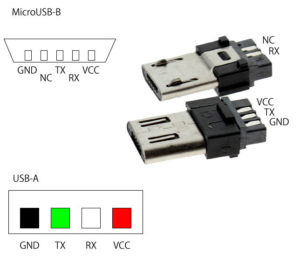
接続完了
Connection completed

サクッと組み上げ
Quickly assembled
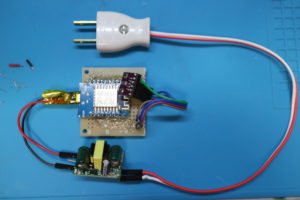
完成
Complete

調べてみると反応はすこぶる良い。
電圧は、5.08-5.12、USB AC アダブターあと4.89に落ちる事もあった。
良い感じだ。
すべて海外から購入なので
費用は、
150円ぐらいか
トータル
450円ぐらいで完成する。IFTTT連携が可能と来ている。
自作であるために、アプリやクラウドを気にする必要も無い。
そうすると、スマートホームで利用できる。
The reaction is very good when I examine it.
The voltage could drop to 5.08-5.12, and the USB AC adapter to 4.89.
It feels good.
Because everything is purchased from overseas
expense,
About 150 yen
total
It will be completed for around 450 yen. IFTTT cooperation is coming.
You don’t have to worry about apps or the cloud, because you’re self-made.
Then you can use it in your smart home.
とりあえずよさげなケースを設計していないので
百均で我慢。
多分、妻に発見されると何言われるかわからん。
早く設計せねば
I haven’t designed a good case for now
One hundred and endure.
Maybe I don’t know what my wife will tell me.
If you design quickly


![[商品価格に関しましては、リンクが作成された時点と現時点で情報が変更されている場合がございます。] [商品価格に関しましては、リンクが作成された時点と現時点で情報が変更されている場合がございます。]](https://hbb.afl.rakuten.co.jp/hgb/1a1b4348.d3b90f18.1a1b4349.eaf60aae/?me_id=1345417&item_id=10010514&m=https%3A%2F%2Fthumbnail.image.rakuten.co.jp%2F%400_mall%2Fsotenco%2Fcabinet%2F06141050%2Fa14061700ux0323g03.jpg%3F_ex%3D80x80&pc=https%3A%2F%2Fthumbnail.image.rakuten.co.jp%2F%400_mall%2Fsotenco%2Fcabinet%2F06141050%2Fa14061700ux0323g03.jpg%3F_ex%3D128x128&s=128x128&t=picttext)
