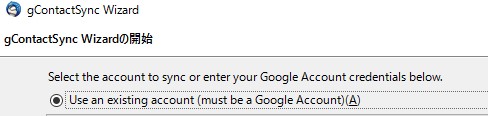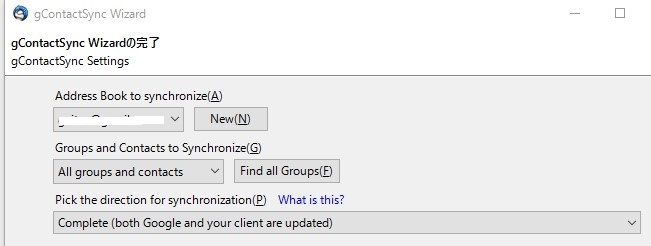thunderbird
ウィルスや迷惑ソフトを速やかに排除や報告、広告の削除できるこのソフトは手放せない!
MS標準で利用して人も多いが、MS標準、MS officeは、実際使わないほうが良い!
そのまま使っていると、不正ファイルの見分けが全くできない!
本当にできないのと、メールソフトでこれだけ異常なPC資源を占有するソフト
使えねー
thunderbirdは、メールに特化しているのと、セキュリティに関しても迅速、要はライセンスというハードルが全くない。
そしてgoogleのクラウドと親和性が高い!
カレンダーやtodoは、すべてのスマートフォンやPCに何もハードルを用意されないので連携が取れる。
OSの用意する、MSやAPPLEのみで共有を図るのは、実に危険で愚かだったので・・
それを踏まえて、thunderbird には、常に寄付をしている。
探していたのだが、ようやく簡単にできるようになった!
うれしい!
https://give.thunderbird.net/ja/?utm_source=thunderbird.net&utm_medium=referral&utm_content=header
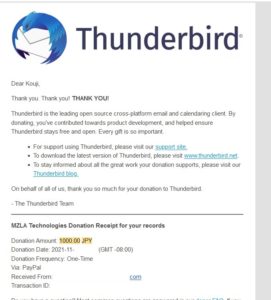
———————-
You can’t let go of this software that can quickly eliminate viruses and unwanted software, report it, and remove advertisements!
Many people use the MS standard, but it is better not to actually use the MS standard and MS office!
If you use it as it is, you will not be able to distinguish malicious files at all!
What you can’t really do is software that occupies such abnormal PC resources with mail software
I can’t use it
Thunderbird specializes in email and is quick in terms of security, in short, there is no hurdle of licensing.
And it has a high affinity with the google cloud!
Calendars and todos can be linked because no hurdles are prepared for all smartphones and PCs.
It was really dangerous and stupid to share only with MS and APPLE prepared by the OS …
Based on that, we always donate to thunderbird.
I was looking for it, but now it’s easy!
glad
———————-
———————-
Sie können diese Software nicht loslassen, die Viren und unerwünschte Software schnell entfernen, melden und Werbung entfernen kann!
Viele Leute verwenden den MS-Standard, aber es ist besser, nicht den MS-Standard und MS Office zu verwenden!
Wenn Sie es so verwenden, wie es ist, können Sie bösartige Dateien überhaupt nicht unterscheiden!
Was Sie nicht wirklich tun können, ist Software, die so abnormale PC-Ressourcen mit Mail-Software belegt
ich kann es nicht benutzen
Thunderbird ist auf E-Mail spezialisiert und in Sachen Sicherheit schnell, kurzum, es gibt keine Lizenzhürde.
Und es hat eine hohe Affinität zur Google Cloud!
Kalender und Todos lassen sich verknüpfen, denn für alle Smartphones und PCs sind keine Hürden vorbereitet.
Es war wirklich gefährlich und dumm, nur mit MS und APPLE zu teilen, die vom Betriebssystem vorbereitet wurden …
Auf dieser Grundlage spenden wir immer an Thunderbird.
Ich habe danach gesucht, aber jetzt ist es einfach!
froh
———————-
———————-
Vous ne pouvez pas lâcher ce logiciel qui peut rapidement éliminer les virus et les logiciels indésirables, les signaler et supprimer les publicités !
Beaucoup de gens utilisent le standard MS, mais il vaut mieux ne pas utiliser réellement le standard MS et MS Office !
Si vous l’utilisez tel quel, vous ne pourrez pas du tout distinguer les fichiers malveillants !
Ce que vous ne pouvez pas vraiment faire, c’est un logiciel qui occupe des ressources PC aussi anormales avec un logiciel de messagerie
je ne peux pas l’utiliser
Thunderbird est spécialisé dans le courrier électronique et est rapide en termes de sécurité, bref, il n’y a pas d’obstacle à la licence.
Et il a une grande affinité avec le cloud google !
Les calendriers et les tâches peuvent être liés car aucun obstacle n’est préparé pour tous les smartphones et PC.
C’était vraiment dangereux et stupide de ne partager qu’avec MS et APPLE préparé par l’OS…
Sur cette base, nous donnons toujours à Thunderbird.
Je le cherchais, mais maintenant c’est facile !
content de
———————-