Firefox 62にする場合に非常に注意が必要です。
何故かと言うと自分も陥りました。
Extreme caution is required when setting to Firefox 62.
I also got into and say why.
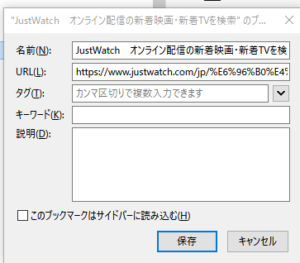
このような表示
ブックマークの備考
実は、よく利用している。
他の方も非常によく利用しているうです。
しかし、forefox 62になって利用できない状態になります。
Such display
Bookmark remarks
Actually, I often use it.
I also use other people very often.
However, it becomes forefox 62 and can not be used.
https://support.mozilla.org/ja/questions/1225611
firefox64 では無く成るそうです。
情報提供者が言うには、この備考を利用している理由がわからないそうです。
ここです!
Here it is!
I understand your bookmark setup, but I don’t understand why it’s important to have long descriptions with your bookmarks. Is the problem that the titles are too similar so it’s difficult to tell them apart?
I don’t know whether new bookmarks will pick up the description from the page in Firefox 62-63, but since there won’t be a way to view or edit it, I guess it doesn’t really matter one way or the other? In Firefox 64, the description field is planned to be removed.
firefox64 では無く成るそうです。
情報提供者が言うには、この備考を利用している理由がわからないそうです。
It is said to disappear in firefox 64.
The information provider say, is so the reason you are using this remarks do not know.
Fx 62.0b5以降では、プロパティボックスからデータが失われています。
Fx 64.0betaになると、データは完全になくなり、places.sqliteファイルから削除されます。
だそうです。
In Fx 62.0b5 and later, data is lost from the property box.
When Fx 64.0 beta is reached, the data will be completely gone and will be deleted from the places.sqlite file.
It is said that.
途方もなくショックです。
It is tremendously shocking.
firefoxを利用していてブックマークの備考
をこよなく利用して、そこに非常に重要なキーを保存している方は
forefox62に更新するには注意が必要です。
Bookmark reminders using firefox
Those who have used very well and have kept very important keys there
Be careful when updating to forefox62.
消えたわけでは無く、表示がされなくなっただけですので、
firefox62で自動更新を停止させ、firefox60をインストールすると表示されます。
It is not because it disappears, it is only because it is no longer displayed,
It will be displayed when stopping automatic updating with firefox 62 and installing firefox 60.
firefox62をそのまま利用するのであれば、
ブックマークをhtmlでエクスポートによってとりあえず利用していた時の状態で保存されます。
記録は残りますが非常に不便でチープなブックマークと成りました。
ショックです。
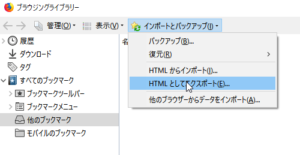
If you use firefox 62 as it is,
The bookmark is saved in the state it used when exporting with html for the time being.
Although the record remains, it became a very inconvenient and cheap bookmark.
It is a shock.
https://www.ghacks.net/2018/07/27/mozilla-plans-to-remove-bookmarks-descriptions/
Mozillaの説明を削除する理由は簡単
だそうです
記述は軽微な機能であり、検索フィールドには検索フィールドが含まれていないため、ブックマーク操作のパフォーマンスに影響します。
アクティビティストリームに利用と勘違いしないでください。
だそうです。
これに関しては、あまり自分は理解出来ない?
The reason for deleting Mozilla’s description is simple
It’s right
The description is a minor feature and does not include a search field in the search field, which affects the performance of bookmark operations.
Please do not misunderstand it as an activity stream.
It is said that.
As for this, can not you understand myself too much?

というのも、検索フィールドはあくまで短形タグでしか無く、自己定義であるから
Because the search field is merely a short tag Because it is self definition
思考中でブックマーク利用している人にとっては、残念かもしれません。
For those who are using bookmarks in thought, it may be a shame.
firefoxのブックマークは、
利用し終了した点で完結していなければならない
想定のみ。
Firefox bookmarks,
It must be completed at the point of using and finishing
Assumption only.
タグは完結の為に生まれたのでなく、覚書のような側面から自己ナレッジの果に出来たと感じていました。
当然、descriptionも必要です、完結には、検索フィールドも必要と感じたので
Tag is not was born for the completion,
I felt that I was able to make it as a result of my knowledge from a side like a memorandum.
Of course, description is also required, to complete,
Search Since the field is also felt necessary
検索フィールド自体、内部キャッシュナレッジのアベレージで自動化すれば側面だと思うが
Search field itself,
Internal cache knowledge of
Although I think the side if the automated average
フィールドに”AAA,BBB,CCC”を入れたものを、後で”AAA,BBB”を消して”CCC”のみする事は非常に少ない、”AAA,BBB”を入れた迷いまで忘れてしまう。
他人の情報をクラウドで利用する方法が機械的に抽出しか考えられない
“AAA, BBB, CCC” put in the field,
It is very rare that only “CCC” is deleted and “AAA, BBB” is deleted later,
I forget to stay lost I entered “AAA, BBB”.
How to use other people’s information in the cloud
Not only be considered mechanical extraction
人間が使うのだから曖昧があったいいかと思う。
フィールドに”AAAかもしれないし、BBBかもしれないし、CCCかもしれない迷うな”と入れ、後に”やっぱりCCC”とあとで修正は日常。
その時の事象で完結するからブックマークだと思うけどね。
I think that there is ambiguity because it is used by humans.
In the field, “AAA may be, BBB may be, maybe CCC may not get lost” and put it in afterwards as “after all CCC”, the fix is everyday.
I think it is a bookmark because it will be completed with the event at that time.

