Qgis3.03を利用していサーバ型でもローカル型でもデータベースの接続に
昔は、記録できたはずだが・・
I use Qgis 3.03 For database connection whether server type or local type
In the past, it was supposed to be able to record, but …
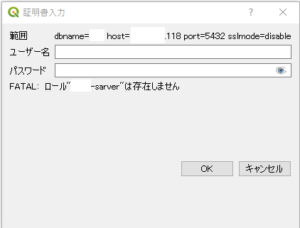
仕方ないので本当はしなければならなかったロールを作る。
サーバの状況を確認
Since no help create a role that had to be really.
Check server status
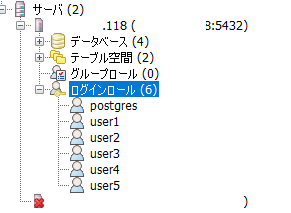
確かにログインロールはありません。
ログインロールの見つけ方。
昔は、複雑というか面倒だったけど、win10なら
There is no certainly login roll.
How to find a login role.
In the past, it was complicated or troublesome, but if win10

アカウントをポチ
Click on account

初めに表示されるのが、今の利用しているユーザ名(ローカルアカウント)別に、クラウドアカウントでもいいけど
ここに表示している名前で新しいログインネームを作成する。
大文字、小文字関係なく
postgres でUTF-8なら多分エンコードに問題ないと思う。
和名でも良かったんだけど、エンコードがQGISのサードパーティまで継承しているか問題なので、ユーザ名は英文字と記号でうまくいくと思う。
※データベースのインポートでクラッシュする原因が和名だったことがあったので、
pgadminでサクッと作成
It is displayed at the beginning,
By user name (local account) you are currently using,
Even if it’s a cloud account
Create a new login name with the name displayed here.
Regardless of upper case letters and lower case letters
If postgres is UTF – 8 I think that encoding is probably not a problem.
I was also good at Japanese name, but encode up to the third party of QGIS
Since it is inherited or problematic, I think that the user name will work with English letters and symbols.
* Since there was a case that the cause of the crash in database import was a Japanese name,
Create with pgadmin
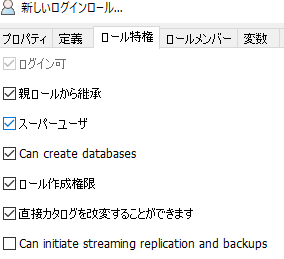
すべてチェックで問題ない。
ただし、host,ip,portは、必ず設定する。
Everything is OK with no problem.
However, host, ip, and port must be set.
例えば、2トライアウトコミッションのアクセスは、別な仮想ホストデータベースに送るだけで良い。
For example, 2 Tryout commission accesses need only be sent to another virtual host database.
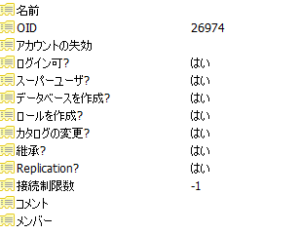
これで再度接続すると記録する必要も無く接続できる。
With this connection you can connect without having to record.
