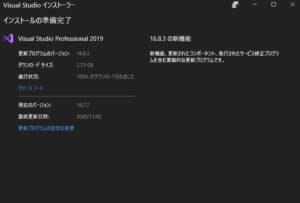とりあえず、Visual Studio 2019から2022
に変更して、
パッケージキャッシュを、別なSSDとした!
HDDに時代は、キャッシュプロセスに電気的な問題は生じないが
SSDだと、アクセス毎にSSDが短命となるので3台体制
実機は、APP用にメインSSD、キャッシュ用に昔のSSDなので
Visual Studio 2019を削除
通常だとここに、キャッシュが格納される。
C:\ProgramData\Microsoft\VisualStudio\Packages
これだと、毎起動時にチェックがなされるのでメインSSDが故障の頻度を上げる。
なので小さなSSDをキャッシュとして運用。
そこに移動する。
レジストの中身はこれ!
Windows Registry Editor Version 5.00
[HKEY_LOCAL_MACHINE\SOFTWARE\Microsoft\VisualStudio\Setup]
“CachePath”=”E:\\app\\VS”
“SharedInstallationPath”=”C:\\Program Files (x86)\\Microsoft Visual Studio\\Shared”
これで非常に安定したアップデートが行われる。
———————-
For the time being, Visual Studio 2019 to 2022
Change to
The package cache is another SSD!
In the age of HDDs, there are no electrical problems with the cache process,
With SSD, SSD has a short life for each access, so there are 3 units
The actual machine is the main SSD for APP and the old SSD for cache.
Remove Visual Studio 2019
Normally, the cache is stored here.
C: \ ProgramData \ Microsoft \ VisualStudio \ Packages
If this is the case, the check will be made at every startup, so the main SSD will increase the frequency of failure.
So use a small SSD as a cache.
Move there.
This is the contents of the resist!
Windows Registry Editor Version 5.00
[HKEY_LOCAL_MACHINE \ SOFTWARE \ Microsoft \ VisualStudio \ Setup]
"CachePath" = "E: \\ app \\ VS"
"SharedInstallationPath" = "C: \\ Program Files (x86) \\ Microsoft Visual Studio \\ Shared"
This will give you a very stable update
———————-
———————-
Vorerst Visual Studio 2019 bis 2022
Ändern
Der Paketcache ist eine weitere SSD!
Im Zeitalter von HDDs gibt es keine elektrischen Probleme mit dem Cache-Prozess,
Bei SSD hat SSD eine kurze Lebensdauer für jeden Zugriff, daher gibt es 3 Einheiten
Die eigentliche Maschine ist die Haupt-SSD für APP und die alte SSD für den Cache.
Entfernen Sie Visual Studio 2019
Normalerweise wird hier der Cache gespeichert.
C:\ProgramData\Microsoft\VisualStudio\Packages
Wenn dies der Fall ist, wird die Überprüfung bei jedem Start durchgeführt, sodass die Haupt-SSD die Ausfallhäufigkeit erhöht.
Verwenden Sie also eine kleine SSD als Cache.
Bewege dich dorthin.
Das ist der Inhalt des Resists!
Windows-Registrierungseditor Version 5.00
[HKEY_LOCAL_MACHINE\SOFTWARE\Microsoft\VisualStudio\Setup]
"CachePath" = "E: \\ App \\ VS"
"SharedInstallationPath" = "C: \\ Programme (x86) \\ Microsoft Visual Studio \\ Shared"
Dadurch erhalten Sie ein sehr stabiles Update
———————-
———————-
Pour le moment, Visual Studio 2019 à 2022
Passer à
Le cache du paquet est un autre SSD !
À l’ère des disques durs, il n’y a pas de problèmes électriques avec le processus de cache,
Avec SSD, SSD a une courte durée de vie pour chaque accès, il y a donc 3 unités
La machine réelle est le SSD principal pour l’APP et l’ancien SSD pour le cache.
Supprimer Visual Studio 2019
Normalement, le cache est stocké ici.
C:\ProgramData\Microsoft\VisualStudio\Packages
Si c’est le cas, une vérification sera faite à chaque démarrage, ainsi le SSD principal augmentera la fréquence de panne.
Utilisez donc un petit SSD comme cache.
Déplacez-vous là-bas.
C’est le contenu de la réserve !
Éditeur du Registre Windows Version 5.00
[HKEY_LOCAL_MACHINE\LOGICIEL\Microsoft\VisualStudio\Configuration]
"CachePath" = "E : \\ application \\ VS"
"SharedInstallationPath" = "C: \\ Program Files (x86) \\ Microsoft Visual Studio \\ Partagé"
Cela vous donnera une mise à jour très stable
———————-