CloudCompareが、SmartScreenによってインストールできない。対処法!
これが出るのは、一度でもWindows Defenderが有効になった場合に発生するようですね。
サードパティ製セキュリティソフトESETを、かなり昔に使っていた。
今回購入したESETでと思うと昔のESETがあるのでインストールできないと言うので
ESETを削除、再起動後に不具合多数発生。
別な機械のwindows10では、CCleanerが動作していなかったので、サードパティ製セキュリティソフトESETが消えずに残っていた。
まず、マイクロソフトは自社製品だけは、個人の情報を集める為にかどうか知らないが、CCleanerはダメソフトと言うが
動作しているものは障害が全く無い。
動作していない機器は、2年ほどすると不具合が頻繁に出てくる。
再起動後にはWindows Defenderが動作、こいつが悪さしていた。
その他のソフトも軒並み不調、ESET導入で事なきを得た。
そこで、CloudCompareをインストールするも
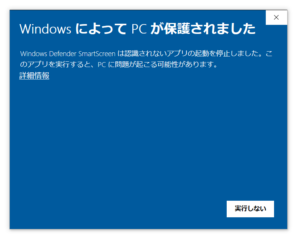
この場合、焦らず互換性のとチェックをクリック
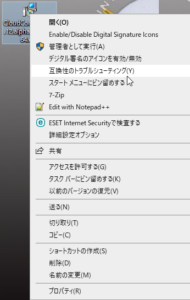
後は、インストールを実行すればよい。
Windows Defenderは、本当に余計なソフトだ。
Windows Updateの強制もさることながら、とほほでしかない。
CloudCompare cannot be installed by SmartScreen. approach!
This seems to happen once Windows Defender is enabled.
I used ESET, a third-party security software, a long time ago.
If you think about the ESET you purchased this time, you can’t install it because there is an old ESET.
Many problems occurred after deleting ESET and restarting.
On another machine, windows 10, CCleaner wasn’t working, so the third-party security software ESET remained.
First of all, Microsoft doesn’t know if its products are only for collecting personal information, but CCleaner says it’s useless.
Those that are working have no obstacles.
Devices that are not working will frequently malfunction after about two years.
After rebooting, Windows Defender worked, which was bad.
All the other software wasn’t working well, and I got nothing with the introduction of ESET.
So I installed CloudCompare
In this case, don’t rush and click Check for compatibility
All you have to do now is run the installation.
Windows Defender is really superfluous software.
Not to mention the compulsion of Windows Update, it’s just a matter of fact.
によって更新した場合には出ませんでした。
