LibreOfficeで、このような図形
Shapes like this in LibreOffice
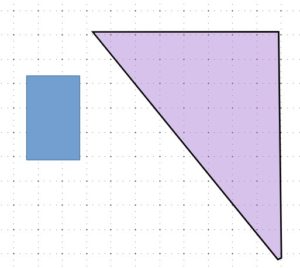
これは、端点(制御点) ハンドル
これを、任意の位置へ移動したい
This is the end point (control point) handle
I want to move this to any position
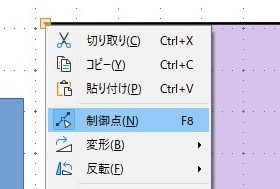
制御点のコントロールは、F8もしくは
Control point control is F8 or
![]()
を押す
位置は、これで制御される。
push
The position is now controlled.

編集のスナッガイド
このリストにある内容を選択すれば良く
任意の位置へ移動の場合は、すべて選択していなければ良い。
wordより簡単かな
Editing Snack Guide
Just select the content in this list
When moving to an arbitrary position, it is sufficient if all are not selected.
Is it easier than word
