位置合わせに、メッシュ平面を使って合わせたら
カーブで作成した数字などを押し出して抜きたい場合の方法
まず、カーブで作成しているオブジェクトを押し出す。
メッシュに変換
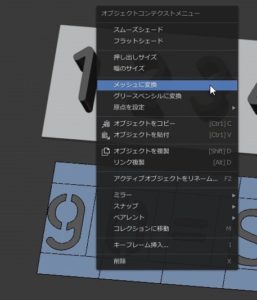
If you use a mesh plane for alignment
Method to extrude and extrude figures created with curves
First, extrude the object created by the curve.
Convert to mesh
平面を選択
オブジェクト
変換
メッシュからカーブ

Select plane
object
conversion
Curve from mesh
次にモディファイアーを追
差分
オブジェクトを選択

Next, add modifiers
Difference
Select object
ここで、オブジェクトリストに目的のオブジェクトが無かったら
目標オブジェクトを選択
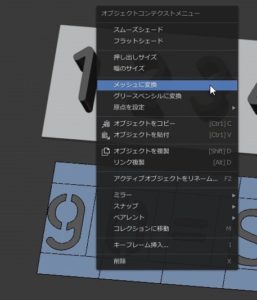
Here, if the target object is not in the object list,
Select target object
変換を実施するか、再度同時に選択してみると出てくる。
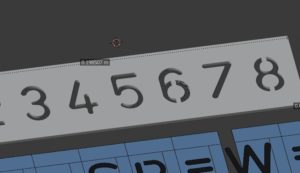
Perform the conversion or try again at the same time.
