通常は、
追加
トーラス

Normally,
add to
torus
で良いみたいだけど
It looks good

これを変更すれば簡単。
昔autocadで3d方法
円のサイズをはじめから設定して
円の軌道も決めて作成する。
追加
カーブ

Easy if you change this.
3d way with old autocad
Set the size of the circle from the beginning
The orbit of the circle is also determined and created.
add to
curve
円を2つ追加
1つは円の軌道に
1つは円のサイズに
円軌道を選択
オブジェクトデータプロパティ

Add two circles
One in a circular orbit
One is the size of the circle
Select circular orbit
Object data properties
ベベルのオブジェクトに
軌道を追従させるオブジェクトを選択
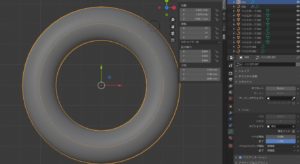
Bevel object
Select the object to follow the trajectory
これが良いところは、拡大縮小しても軌道を描いたオブジェクトを消さない限り
リンクの状態で変更できるので厚みは全く変わらない。
非常に使いやすい
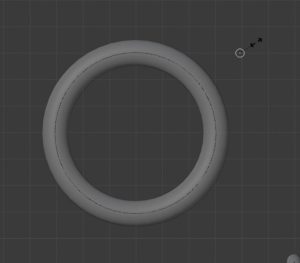
The good thing about this is that it doesn’t erase the orbiting object
The thickness does not change at all because it can be changed in the state of the link.
Very easy to use
